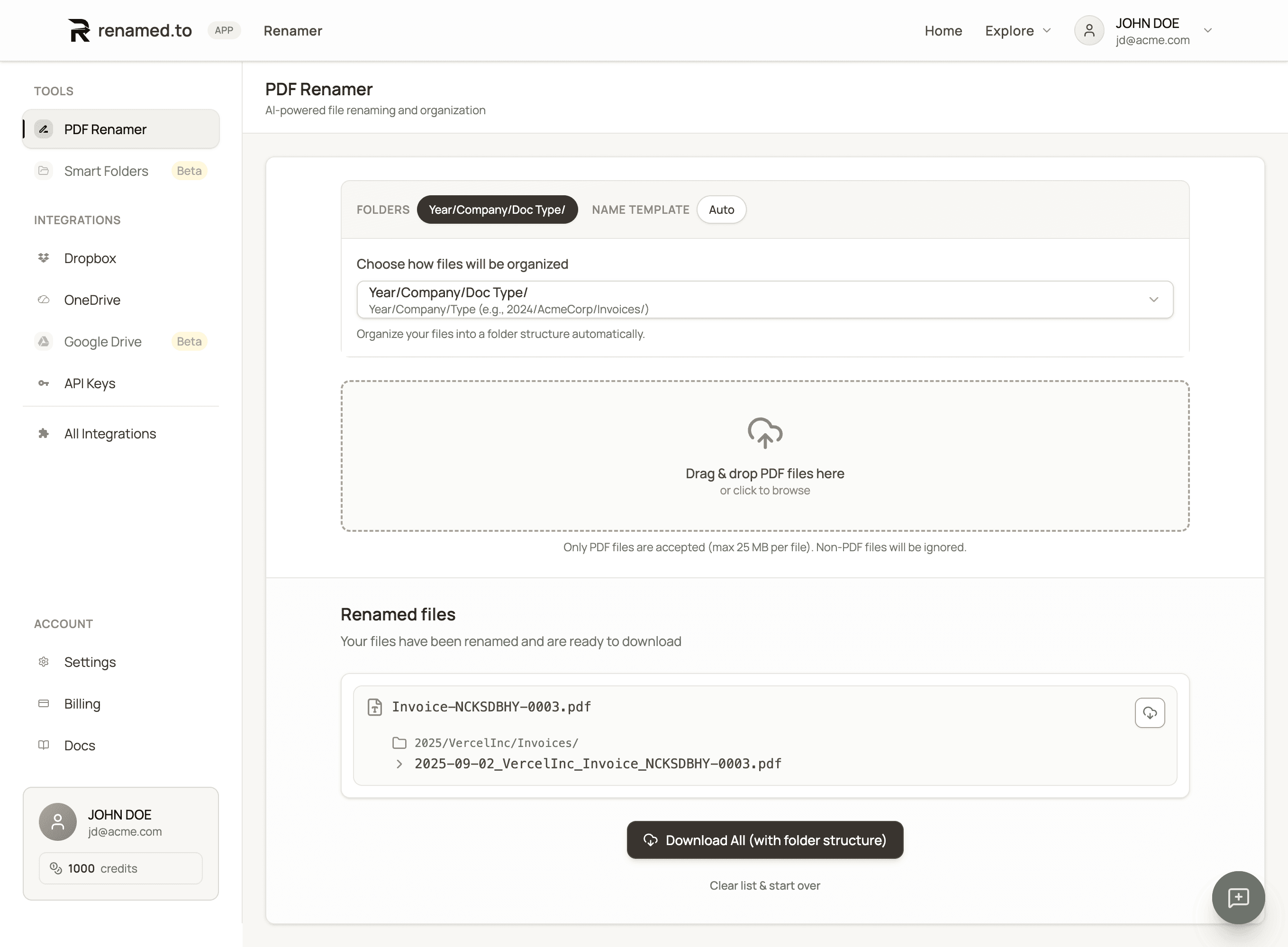Works with
Name every PDF correctlywithout opening a single file.
Upload PDFs directly or connect Google Drive, Dropbox, or OneDrive. AI generates consistent filenames and sorts documents into organized folders automatically.
No credit card required. 50 free renames included.
Trusted & secure
AI that reads your PDFs, then names files for you
We read your PDFs, pull the key fields, and create clean, consistent filenames across your workspace.
Three steps. Two ways to use it.
The AI process is the same. Choose batch processing for immediate results, or automate with cloud integrations for ongoing organization.
Upload PDFs
Drag & drop your files or connect cloud storage like Google Drive, Dropbox, or Nextcloud. Process one file or 10,000. API access included for developers.
AI reads content
Date, company, invoice number, names—extracted automatically. Our AI focuses on facts to generate clean filenames. 95%+ accuracy by default. Achieve 100% through review, custom AI instructions, and reroll when confidence is low.
Get organized files
Perfect filenames plus smart folder structure. Organize by date, company, type, or full hierarchy. Download individually or as an organized ZIP archive.
Batch rename right now
Upload 500 invoices, apply your rules, download organized ZIP. Web app ready. No setup needed. First win in under 3 minutes.
- Process 10 to 10,000 files at once
- Preview every rename before download
- Save rules for consistent naming
- Download with folder structure
Automate with integrations
Connect Google Drive or Dropbox. Files rename automatically in folders. Set rules once, never think about naming again.
- Background processing in watched folders
- Folder-level rules scale across team
- Files stay in your cloud storage
- Connect in under 3 minutes
From chaos to organized folders.
Automatically.
AI reads your files and creates a logical folder structure
based on dates, companies, and document types.
Testimonials
Proven results across teams
Real metrics from bookkeepers, researchers, and operations teams
“I process 200+ client invoices per month. Renamed.to cut my filing time from 3 hours to under 20 minutes. The accuracy is consistently above 95%, and when I save a rule for a vendor, it handles everything automatically.”
Ina C.
Bookkeeper, Small Business Clients
“Downloaded 60 research papers last week. Created 3 naming rules based on author and year. Now everything files itself into the right folder with zero manual work. First rename took under 3 minutes to set up.”
David P.
PhD Candidate, Computer Science
“We handle contracts, NDAs, and vendor agreements daily. The confidence score preview lets us catch edge cases before they file. Saved rules scaled across our team of 8. No more IMG_4387.pdf in our shared Drive.”
Marcel T.
Operations Admin, Legal Tech
“I process 200+ client invoices per month. Renamed.to cut my filing time from 3 hours to under 20 minutes. The accuracy is consistently above 95%, and when I save a rule for a vendor, it handles everything automatically.”
Ina C.
Bookkeeper, Small Business Clients
“Downloaded 60 research papers last week. Created 3 naming rules based on author and year. Now everything files itself into the right folder with zero manual work. First rename took under 3 minutes to set up.”
David P.
PhD Candidate, Computer Science
“We handle contracts, NDAs, and vendor agreements daily. The confidence score preview lets us catch edge cases before they file. Saved rules scaled across our team of 8. No more IMG_4387.pdf in our shared Drive.”
Marcel T.
Operations Admin, Legal Tech
Integrations
Works where your files live
Native integrations with cloud storage. Connect automation platforms for complex workflows. Use our API for custom builds.
Developer API
Build custom workflows with our REST API
Integrate AI-powered file renaming into your applications, serverless functions, or internal tools. JSON-first REST API with Bearer token auth—integrate in minutes.
curl -X POST https://www.renamed.to/api/v1/rename \
-H "Authorization: Bearer rt_your_token_here" \
-F file=@invoice.pdf
{
"originalFilename": "invoice.pdf",
"suggestedFilename": "2025-01-15_AcmeCorp_INV-12345.pdf",
"folderPath": "2025/AcmeCorp/Invoices"
}Integrate in minutes
Simple REST API with Bearer token authentication. Works with any language or framework.
JSON-first design
Clean request/response format. Get suggested filenames and folder paths extracted from document content.
Built for developers
Complete documentation, code examples, and SDKs. Webhooks, rate limits, and error handling included.
What you get:
- OCR for scanned PDFs
- Multi-language support (20+ languages)
- Custom AI prompts for naming
- Organization strategies
- 25 MB file size limit
- 95%+ accuracy guarantee
Solutions
Perfect for…
Get templates and workflows tuned for your role. Each solution includes proven patterns, first-win guides, and compliance details.
Accountants & bookkeepers
Batch rename invoices and receipts with 95%+ accuracy by default, 100% with review.
Researchers & students
Auto-title papers by author, title, and year.
Legal & ops admins
Matter-ready naming for contracts with audit trails.
Operations managers
Standardize handoffs across teams and recurring reports.